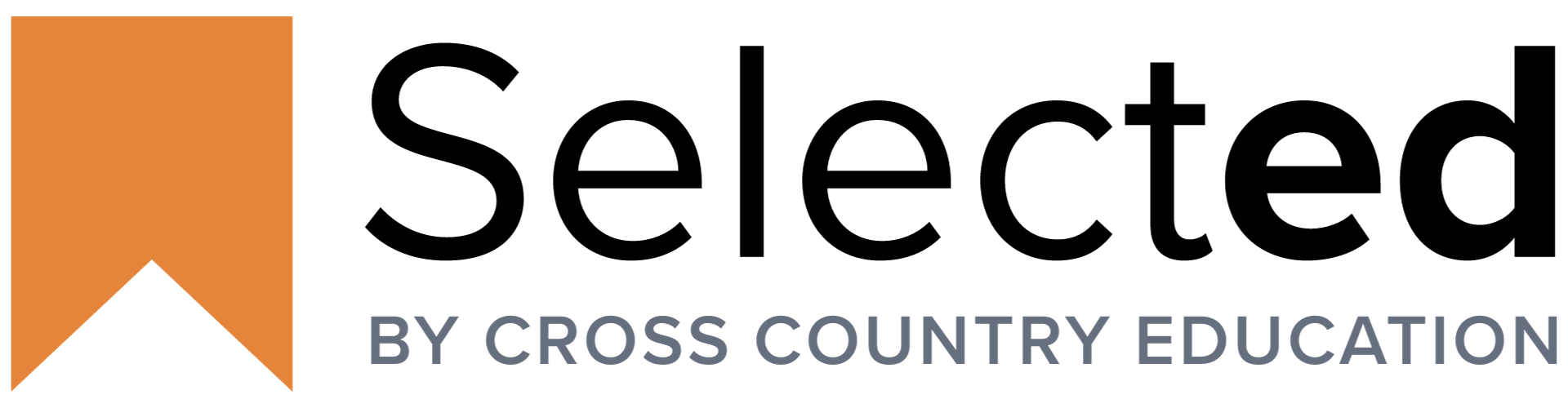Solutions to Key Concerns of K-12 Schools in Virtual Hiring
Find solutions to some of the most common concerns of schools in the virtual teacher hiring process, along with resources to help from our partner schools.

You know that feeling you get - when you step foot, for the first time, into your next potential work space? Or when you meet the person who may be your next employer - and in a brief moment you’ve internalized that initial interaction to mean something so much more than “Hello.” You heard their tone, you read their body language, and you immediately knew whether or not this was as important to them as it was to you. And just like that, before the interview even started, you’d likely made your decision on whether you were interested in moving forward or not. The first impression matters.
As we move to more virtual settings to interview our candidates, it’s critical that we do everything in our power to make the experience warm, inviting, and enjoyable. But that doesn’t mean filling our time with candidates full of fluffy pleasantries. In fact, it means the exact opposite, and it requires the communication of clear, concise expectations and instructions. And with the help of our partner schools, we’ve compiled resources that do just that.
To start, let’s take a look at some of the most common concerns in the virtual hiring process, and what solutions are available to meet your school’s needs.
Concern: Virtual interviews and distance learning can feel impersonal.
Solution: Share information about your team, and expectations for the interview, ahead of time.
There is something about distance interviewing that feels… well, distant. You have to concern yourself with distractions in your own environment - as well as the rest of your team’s and the interviewee’s. And you can quickly lose that sense of togetherness that makes the in-person interview so strong. But if everyone remembers that this, too, is a face-to-face interaction - and possibly the first and only one that you will get with each candidate - then they will likely show up as you’d hope for any other interview set-up. How to do this?
- Send quick intro video bios of the interviewing team. This will allow the interviewee to see familiar faces the day of the call, and immediately creates a more comfortable environment. It will also cut down on the time needed during each call, because your team will now only need to introduce their name and role - the interviewee will already have context for why they are “in the room” or “at the table.”
- Share information about your school ahead of time. This gives the interviewee time to understand what makes your school unique, and also gives them time to think of questions they may have for your team.
- Set norms for virtual interactions. Make sure all interviewers and candidates know what’s required of them. We advise mandating use of the webcam and muting microphones when not talking. This allows everyone to see one another, while still putting the most attention on the speaker (and not the background noise that may pop up from others). Background noise in virtual settings can easily be misinterpreted as a lack of listening, interest, or attention - which never feels good and can set the wrong tone for the entire interview.
- Walk through your preferred platform full-group. Prioritize some time at the start of each interview to do a quick walk-through of the platform’s features (i.e. chat, hand raising, breakout rooms, screen sharing, reactions/affirmations, etc.). This allows interviewers and interviewees a chance to familiarize themselves with both the platform and the expectations of the interview - they can clarify any misunderstandings and ask questions at this time; helping to eliminate any fears or hesitations of “messing up.”
Concern: Candidates can’t be on-site to get a strong sense of the school.
Solution: Share photos, videos, and testimonials from the school community.
Whether your school is closed or the candidate is relocating, on-site campus tours aren’t always a possibility. That doesn’t mean that the candidate can’t gain a deeper understanding of what it might be like to come to work everyday. Here are our suggestions for sharing the school experience with someone who can’t be there to see it for themselves:
- Share a typical work schedule. From the moment they enter each morning, to the moment they call it a day - what is expected of the teacher, and who can they expect to interact with? (i.e. During specials you will be meeting with your department, you’ll have lunch duty twice a week, and prep is spent in whatever way works best for you).
- Send photos/videos of the hallways, classrooms, and school grounds. These help give life to the school and allow teachers to see themselves there. The photos/videos don’t have to be fancy, but they should be an accurate representation of what the teacher will see if they join your team.
- Include student/teacher artifacts. This might be student work or an exemplar lesson plan - either way, it helps candidates understand the expectations held of both students and teachers. It also starts to make your school feel like more than a building - candidates are beginning to get a sense of who they’ll meet and work alongside.
- Share testimonials. Get these from other teachers, the support staff, parents/guardians, and students. Show candidates who they’ll be impacting and joining forces with - and send the implicit message that their voice matters, too. You can have people write these out, or pre-record video messages to send to candidates.
- Hold virtual office hours. Let candidates know when they can call in to hear from others, and ask questions about the school to a greater portion of the school community.
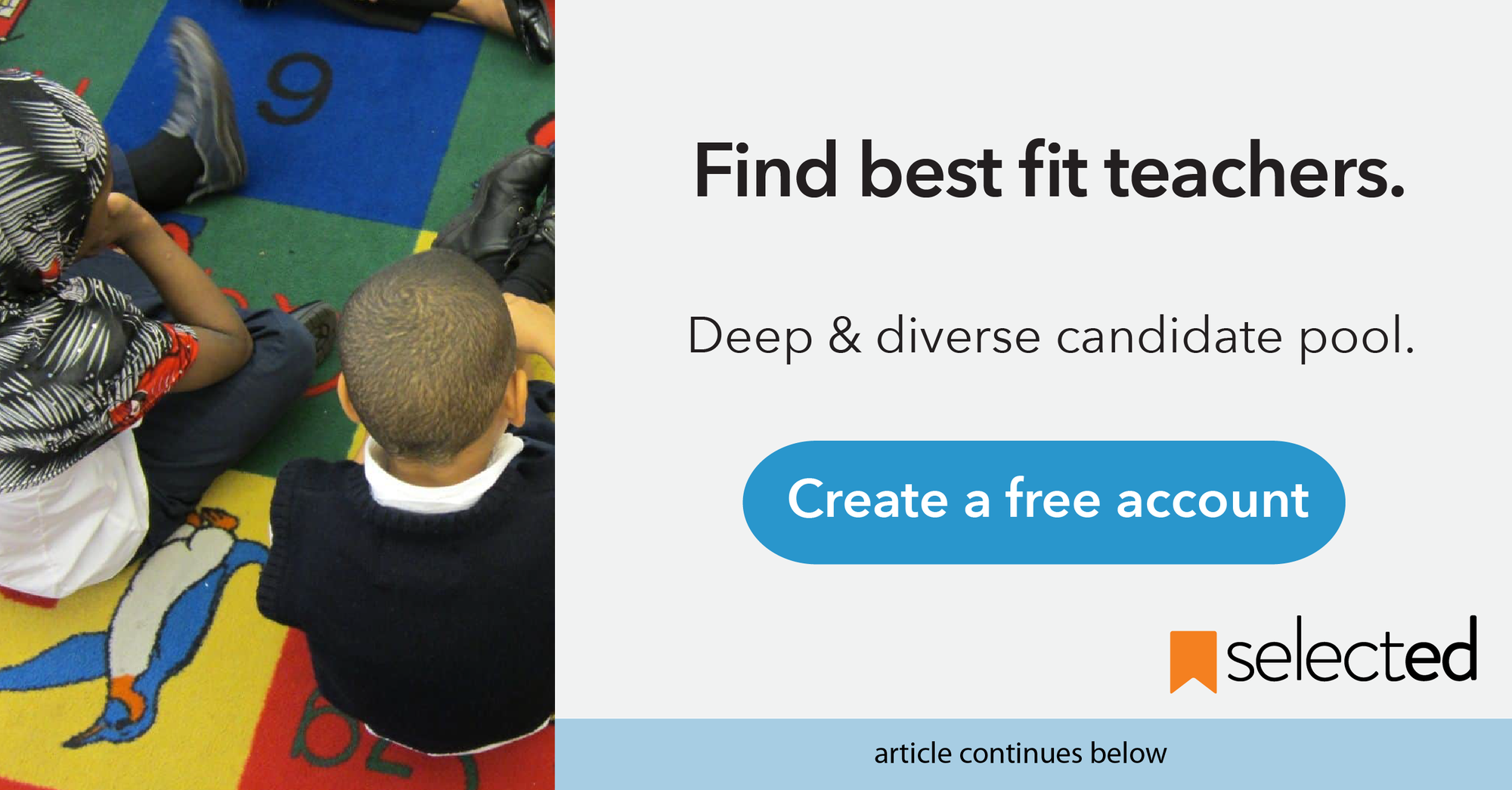
Concern: It’s easier to miss the interpersonal cues between interviewer and interviewee.
Solution: Familiarize yourself with your preferred platform’s virtual features.
We know the feeling. In-person, you can pick up a lot by a person’s body language and facial expressions, their energy can speak a thousand words, and sometimes your own intuition tells you all you need to know on whether the person is the right-fit for your school. But this isn’t necessarily missed in virtual settings - you just need to be more consciously attuned to finding it.
- Take advantage of the gallery view feature. If your platform allows it, make sure all parties are using the gallery view option. This allows everyone to see one another - building in accountability to make sure everyone stays focused on the interview, and allows the team to catch those interpersonal cues that may otherwise go unnoticed.
- Use the split screen option. Again, if it’s a feature included in your preferred platform, this will allow you to see what the candidate is presenting (i.e. PowerPoint slides), while still seeing them present the material. This goes for members of the interview team, too. If anyone has slides to present, use a split screen so that both the slides and the speaker stay visible.
Concern: It’s difficult to get our hiring team on the same page when not in the same room.
Solution: Meet with your team before, during, and after each interview round.
Sure. And we’ve been there. It’s a lot more difficult to “walk in and feel the room” when the room doesn’t exist. What’s key here is getting everyone on the same page long before the interview takes place - and adjusting mindsets to view the virtual setting as a room itself.
- Share documents. Make the shared folder easily accessible by your team - and easy to find. Google Docs will allow you to collaborate in real-time and makes it easy for all team members to see one another’s thoughts and feedback. You’ll want to ensure that only members of the hiring team have access to these documents, however, as they will contain sensitive and identifiable candidate information.
- Schedule immediate team debriefs. Between each candidate interview, you’ll want to pull the team together - on a separate call - to hear initial thoughts and answer any questions before the next interview. This will ensure thoughts on each candidate are captured, but that each individual interviewee also feels prioritized during the process (i.e. no one is thinking about another candidate during the current interview).
If you have ideas or resources that could help other schools navigate the virtual hiring process, let us know at hello@getselected.com. And for examples from our partner schools, check out the resources below.
Interview Stages and Materials
- Overview of the DPPS Virtual Hiring Interview Process, Democracy Prep Public Schools
- Resources for Remote Hiring for Schools, Avenues: The World School
Setting Expectations
- Virtual Hiring Template Examples, Selected
- Digital Interviewing Expectations for Interviewers and Hiring Managers, ACE Charter Schools
- Digital Interviewing Expectations for Candidates, ACE Charter Schools
Scheduling the Day
- Virtual Instructional Interview Schedule, Neighborhood Charter Schools
Assessing Teaching Competencies
- Behavior Management Scenarios and Role Plays, Neighborhood Charter Schools
About Selected
Selected helps schools hire the best teachers. We offer a matching platform that connects 1,200+ public and independent schools with a deep and diverse pool of 30,000+ Pre-K to 12 teachers in urban metro areas in the Northeast and West Coast, including New York City, NJ, CT, Philadelphia, Washington DC, Boston, SF Bay Area, Los Angeles, and Phoenix. Create a FREE school profile and start speaking with candidates immediately.