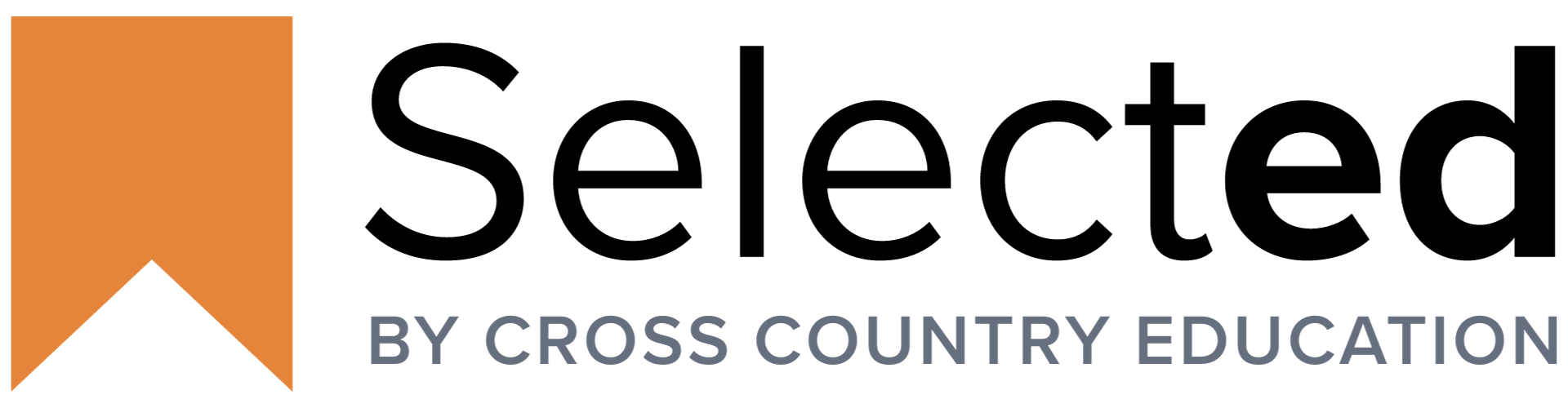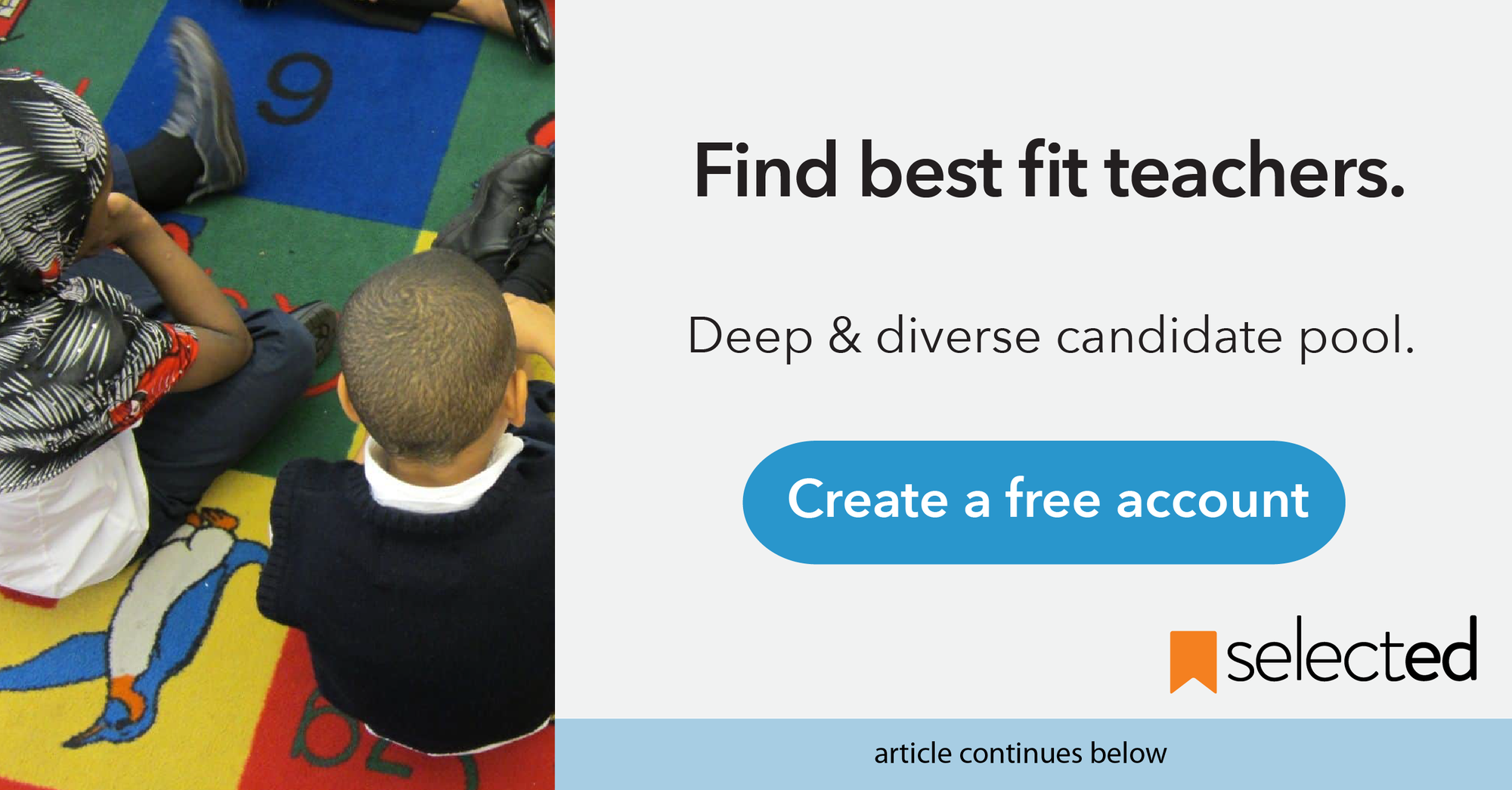How to Conduct a Successful Virtual (Video) Interview: Recruiter Basics
For a recruiter, the successful execution of a virtual (video) interview is less about the content of your questions and more about creating a clear process that feels natural. Find out how recruiters can set-up and effectively conduct the interview.

The successful execution of a virtual (video) interview is less about the content of your interview questions (though those are important!) and more about creating a clear process that feels as natural as possible. As a school recruiter, you’re likely very familiar with phone interviews and have found a way to make them effective and efficient. And in a world where teachers are looking to - or open to - relocate, establishing effective and efficient virtual interviews is also critical. There are, however, some challenges to consider. And while we won’t go in depth with these in this article, they are definitely things to keep top of mind:
- How do you evaluate or observe the teaching competencies of a candidate online?
- In what ways can you meaningfully uncover and address mindsets around your community, students, and families?
- How do you engage multiple people in a way that does not feel overwhelming or disorganized?
For now, we’ll cover some of our go-tos for the virtual interview process. And we’ll tackle the questions above in a later post.
Video Interview Platforms
First, you’ll need a decent video interviewing platform. The good news here is that there are many free sites, if you’re looking to test the process for the first time. Keep in mind the need to familiarize yourself with your chosen platform, and establish a structure that remains flexible in case of technical difficulties.
A few of our favorite video meeting/interview platforms include:
Again, be sure to familiarize yourself with the basic functionality of whichever video interview platform you choose. For example, you’ll need to test the camera and microphone to ensure they’re working properly, and you’ll want to make sure you know the basic features well enough to use them on the call, and be able to direct or instruct candidates to do the same. Other core functions you’ll need to know how to operate: sharing your screen, muting your microphone, and using the chat feature if you plan on sharing links in real-time during the call.
Setting Up the Interview
Don’t let the convenience of an online platform fool you, you can’t just show-up and wing it. In fact, there’s a lot to prepare in order to run these successfully.
Make sure the following has been taken care of before the interviews begin:
- Send clear instructions. Let your candidates know how to dial in, how to screen share if necessary, how to mute their microphone, use the chat feature, etc. Also remember that clear, concise directions are key - if you want your teachers to do this with students, now is a great opportunity to model what you’re looking for.
- Tidy up. Be aware of what the candidate might see, and remember that this is their first visual impression of your work space. This can be easier to forget when the interview is virtual, but trust us when we say you’ll have your own thoughts on the candidate’s screen view, too.
- Review protocols with other key players. Many schools prefer to have key stakeholders involved in the interview process (i.e. administrators, department chairs, team teachers, etc.). So, make sure all interviewers know what is expected and how to run the platform, and that there should be no interruptions or distractions from others while the interview is in session.
- Silence distractions. This means silencing your phone’s ringer or computer’s notifications.
- Set up your interview space. You’ll want to make sure the lighting allows the candidate to see your face, and that your head and shoulders are visible on-screen. To do this, try raising your camera to eye level.
Interview Protocols
Once you understand the basics, and you’re set start the interview, there are a few guidelines you’ll want to make sure you and the rest of your team are ready to follow:
- Be early to the interview. Log in 5-10 minutes before the scheduled start time to ensure the technology is working properly. Also, schedule these interviews with the necessary buffer time to remain early (and prepared) for each consecutive call.
- Explain what you’ll be doing during the interview. If you’ll be typing notes as a candidate responds, explain that up front. You want them to be aware that they may hear the clicking of a keyboard, and that there may be a slight delay in your response as you finish capturing what they had to say.
- Slow down. Be sure to speak slowly and clearly so that you don’t have to repeat yourself. And remember that with online interviews, there can often be a delay. Assure your candidate that they can ask you to repeat your questions, and that you’re well aware you may run into delays or even overlap in communication. That’s ok! You can take this as another opportunity to see how you and the candidate might work together.
- Give grace. Not every candidate will have experience video interviewing, so be understanding if they’re having trouble signing on or if a tech issue arises. They may also seem nervous, or even preoccupied with how they look on camera. This is normal. I am sure you can recall the first time you had a video conference, too. It can be a lot like hearing your own voice recording and thinking, “Is that really how I sound?”
- Watch your body language. Unlike with a phone screen, candidates can see you. Sit up straight and look into the camera whenever possible. This will also model for your candidates how you expect them to show up.
- Stay flexible. If technical difficulties persist, know that it is perfectly acceptable to end the virtual interview and call the candidate via phone. If it’s necessary to your process to have something that feels more face-to-face, you can reschedule that portion for a later date.
Whenever you take the first move to transition to a more online platform, know that we’re here to help make it as seamless as possible. If you have tips for others on successful virtual interviews, leave them here or drop us a quick line on Twitter @getselectedco.
About Selected
Selected helps schools hire the best teachers. We offer a matching platform that connects 1,200+ public and independent schools with a deep and diverse pool of 30,000+ Pre-K to 12 teachers in urban metro areas in the Northeast and West Coast, including New York City, NJ, CT, Philadelphia, Washington DC, Boston, SF Bay Area, Los Angeles, and Phoenix. Create a FREE school profile and start speaking with candidates immediately.